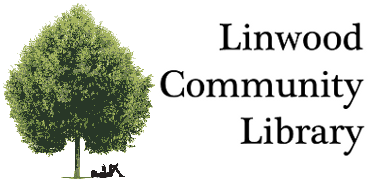Technical Services
Questions?

Have a question about your smart device, eBooks, or your computer? We will try to help out with any technical question you might have. Just pop in and ask away!
Services
The Library provides a variety of on-site technical services in addition to what is available online. Services available at the library include:
- Free, always-on WiFi
- Faxing (see fees below)
- Printing in black and white and color (see fees below)
- Scan-to-email
- Copying (see fees below)
- A charger for use in the library for charging phones/devices
- Ear buds and flash drives (can purchase)
- Web development software and assistance
- Photo editing and presentation software
Use of the computers and WiFi is always free. Scanning directly to email is also free. Faxing, copying, and printing do have fees associated with them.
To send a fax is $0.10 per page.
To receive a fax is $0.10 per page (B&W).
B&W copies and printing is $0.10 per page (single side) and $0.15 per page (double side).
Color Copies are $0.20 per page (single side) and $0.25 per page (double sided).
Laminating is $1.00 per item.
Available Software
We have a free photo editor and web design editor on our public computers. They’re great tools for productivity, but they can be hard to learn how to use. If you want practice with photo editing or web design, you can check out the tutoriols here. You can also download the programs to your own computer.
- GNU Image Manipulation Program: The advanced GNU Image Manipulation Program (GIMP) is similar to Photoshop. It’ll allow you to edit photos most ways you’d like. Tutorial | Download
- Blue Griffon: Blue Griffon is a powerful web editor. It’s not a WYSIWYG (What You See Is What You Get) editor, so you’ll be working with the code directly. This takes more practice, but it’s much more powerful. Tutorial | Download
- If you want a WYSIWYG editor, we recommend Wix.