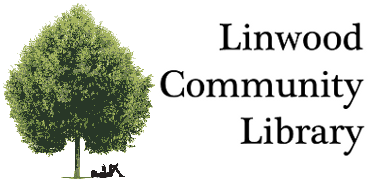Getting Started
Do you prefer checking out books, audiobooks, or other materials in a digital format? With just your library card you have access to a widerange of resources. Below we outline what some of the options are and how to get started. If you have questions, be sure to ask either in person, over the phone, or by sending us an email at linwoodlib@linwoodlibrary.org.

Sunflower eLibrary
The Sunflower eLibrary is one quick resource for readers. With your library card you are able to check out 10 items at a time and place up to 7 holds on other items. eBooks and audiobooks may be checked out for up to 14 days. Your account will initially be set to a 7 day check out, but you may increase it to 14 days in your account settings.
eLibrary items are automatically deleted from your account at the end of the lending period. However, you can return an item early so that you can check out more items.
To sign in to your account you’ll need your library card number as well as the password associated with your library account. Overdrive calls this your PIN. If you’re not sure what your password is, we can reset it for you.
Libby app by Overdrive
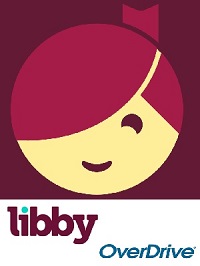
The Libby app can be downloaded onto your phone or tablet for a streamlined process. OverDrive suggests new library users download and use the Libby app. Libby is available for Android, iOS (iPhone/iPad/iPod touch), and Windows 10.
For complete instructions on how to use the Sunflower eLibrary with your device, check out the HELP section for a guide.
Hoopla
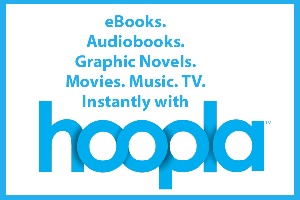
Hoopla is another digital resource that has more than just eBooks. They have popular music titles, movies, television programs, and comic books in addition to eBooks or audiobooks.
You need your library card to access items, but Hoopla also requires you to register an account with them.
You can check out up to eight items per month using your card. There are different check out periods depending on the item you request:
- Movies & TV: 3 days
- Music: 7 days
- Audiobooks: 21 days
- eBooks & Comics: 21 days
Kanopy

Kanopy is another great digital resource available with your library card. It gives you free access to over 30,000 movies, documentaries, favorites for kids (Kanopy Kids), as well as the Great Courses series.
You will need to create an account with Kanopy, to get started,. This will require both your library card number and the password associated with your account.
Once registered, you’ll be able to:
- Watch two movies a month
- when streaming a movie, you have 72 hours to watch that movie as many times as you like
- Access one Great Course learning series a month
- when streaming a course, you are actually accessing all the lessons within that particular series
- Access Kanopy Kids for 30 consecutive days
- with Kanopy Kids, you have an unlimited amount of items that can be viewed for the whole 30 consecutive days (plus you can set up parental controls).
Flipster

Flipster is a great resource for digital magazines, and there are many titles available for free using your library card.
To access Flipster magazines:
- Click on the Flipster logo on the Digital Media page. This will take you to your account login page where you will need to first sign into your library account before accessing all the available magazines.
- Once you are logged in, you will see lists and photos of magazines you can read like People, HGTV, Wired, Prevention, Food Network, and more.
If you have not used your online account before or are not sure what your account login information is, ask us, and we can tell you how to do it.
cloudLibrary

The cloudLibrary is an option for a wide variety of ebooks and digital audiobooks from the Kansas State Library. You’ll find titles from larger publishers and many popular, larger-name authors.
You will need to get a State Library card from us at the library before you can access the cloudLibrary service. We can easily provide you with a State Library card if you already have a regular library card with us.
Download the app, and then you’ll be able to get started with downloading your favorite ebooks.
Freading eBooks

Freading is an eBook service available through the Kansas State Library.
You are allowed to:
- Check out five items per week
- Each loan is for a two week period
- Renew your book for another two week period by visiting the book display again and downloading it
You will need to get a State Library card from us at the library before you can access the Freading service. We can easily provide you with a State Library card if you already have a regular library card with us.
You will need to download the Freading app for your device. To use the app you will also have to have an Adobe ID. Learn more about how to use the Freading service.
Other Digital Resources
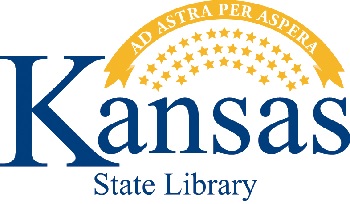
The State Library offers other options for digital resources. Some of these are non-fiction, more specialized, or carry self-published works.
You will need to get a State Library card from us at the library before you can access these services. We can easily provide you with a State Library card if you already have a regular library card with us.
Some of the options available include:
Bookflix: Bookflix is a digital storybook service from Scholastic